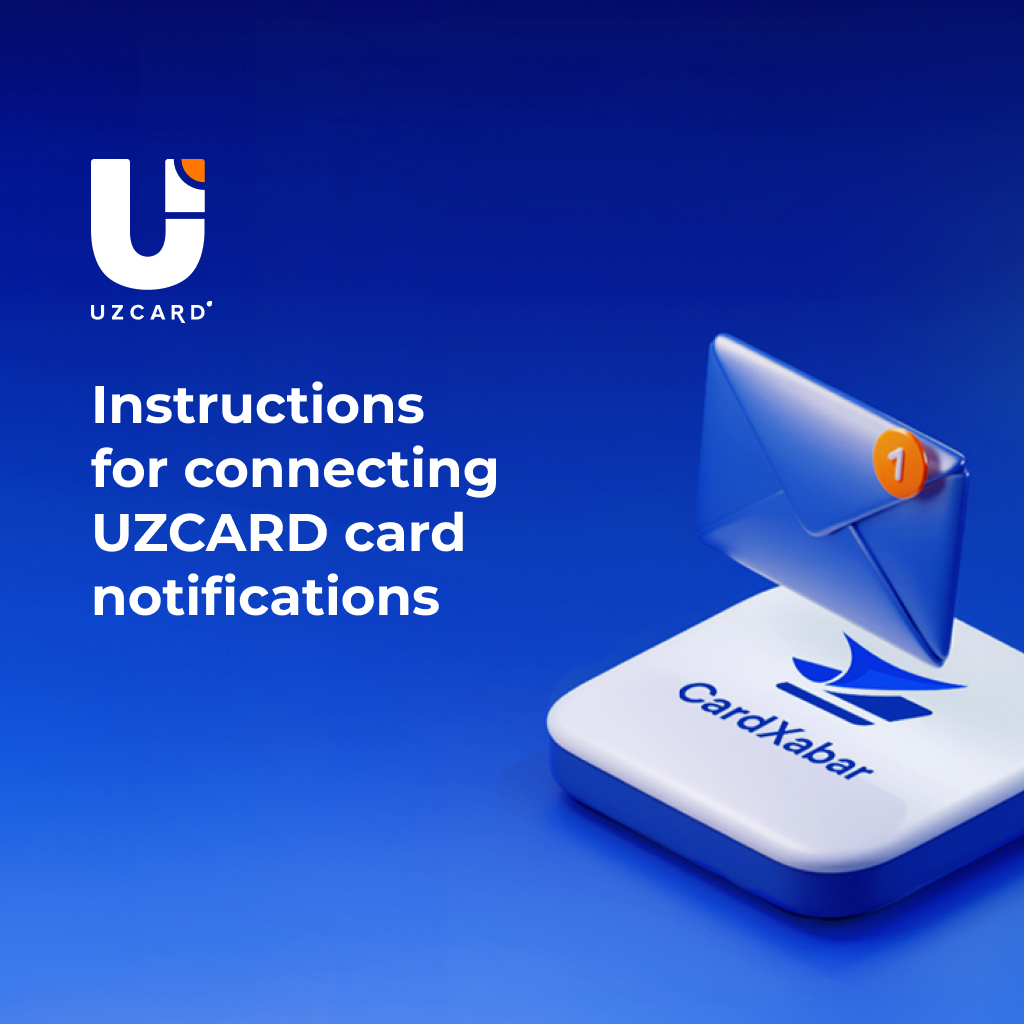In the modern dynamic world, keeping track of personal finances is not just a necessity but a key step toward ensuring financial security. Below are the official instructions for connecting notification channels for UZCARD cards.
Please note that only one of the available notification channels can be selected and used at a time, without the possibility of enabling multiple channels simultaneously. The available options are notifications via CardXabarBot and Email.
CardXabarbot
For the convenience of UZCARD cardholders, the Telegram bot “@CardXabarBot” is available, enabling users to receive notifications regarding transactions and balance updates via Telegram-bot.
How to Connect the Bot?
– Enter @CardXabarBot in the Telegram search bar.
– Click “Start” and select a preferred language from the available options.
– Read and agree to the Offer Agreement.
– Send the contact number linked to your UZCARD banking cards and SMS notification service.
– A registration code will be sent via SMS.
– By confirming the registration code received via SMS, you acknowledge and accept the terms of the offer agreement, agree to the privacy policy, and consent to the processing of personal data.
When connecting to the Telegram bot, one of the following notification options must be selected:
– SMS and Telegram
– Telegram only.
– Subsequently, the user must select a UZCARD banking card from the provided list, which will be used to deduct the monthly subscription fee for using the bot.
In addition to standard functionalities such as transaction notifications and balance display, the bot offers advanced transaction monitoring and export options for a monthly fee of 1,000 UZS, which is charged by LLC “Plum Technology”.
The bot supports an unlimited number of UZCARD banking cards, enabling users to monitor their balances 24/7. The service is accessible through a user-friendly interface and remains operational even when the user is outside Uzbekistan.
With @CardXabarBot, users can not only monitor daily and monthly transactions but also export transaction data for a specified period in Excel format, view transaction history, and print receipts as needed.
CardXabarBot ensures full control over all UZCARD transactions, allowing users to track every transaction and stay informed about the status of their financial resources at all times.
New Email notification feature
We are pleased to announce the launch of a new feature for our users—now you can receive all notifications regarding transactions and account movements on your payment card via email. This new feature is available completely free of charge and provides you with greater flexibility and convenience in managing your notifications.
Additionally, you now have the option to combine different notification channels, choosing between SMS, Telegram bot, and Email. You can also customize the language of your notifications to receive messages in the most convenient language, regardless of the selected communication channel.
How to activate Email notifications?
- Send a SMS request to 4800 with the command “infoset”.
- You will receive an SMS with an option to choose one of the available notification types:
◦ 1 – SMS/CardXabar
◦ 2 – Email
- If you select option 1, notifications will be sent via SMS and/or CardXabar (if registered with the bot).
- If you select option 2, you will be prompted to enter your email address to receive notifications.
- After entering your email address, you will receive an SMS stating: “A confirmation link has been sent to the specified email address.”
- Follow the link received in your email to complete the confirmation process.
- After successful confirmation, you will receive a browser notification and an SMS confirming that your email has been successfully registered. Please note that some emails may be delivered to the “Spam” folder.
From now on, all notifications will be delivered according to your selected preferences.